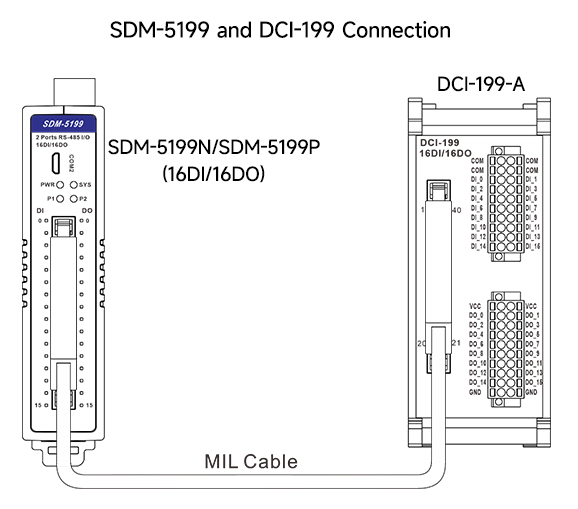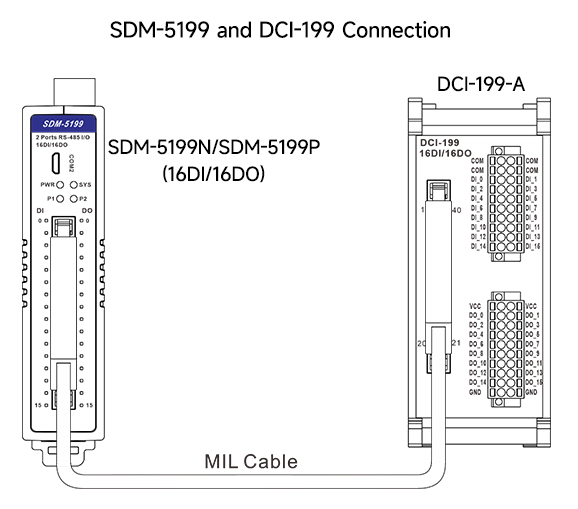SDM-5199N/P is 16 channel isolated digital / switch input and output module, supports 2-Ports RS-485 interface. Supports standard Modbus RTU protocol and can be directly connected to Configuration Software, PLC,DCS and Industrial Control Touch Screen etc.
Features
1. supports 2-Ports RS-485 Interface and can be connected to two different master stations.
2. Supports standard Modbus RTU protocol and has simple configuration.
3. Supports 1024 Digital and 256 Analog expansion Modbus buffers for easy data exchange between master stations.
4. Provide Windows configuration tool software for module management, configuration, and debugging.
5. Digital input and output, power supply, and communication are indicated by LED lights.
6. Supports AC/DC10~30V wide voltage supply, and supports overcurrent and overvoltage protection.
7. Card style design, compact structure, small volume, and small space occupation.
8. I/O interface adopts 2.54mm Ejector header connector, which is fast and convenient to connect.
9. Standard 35mm DIN rail installation.
Digital Input
1. Input Points: 16
2. Input Type: Dry contact, NPN or PNP Transistor
3. Input Range: 0: 0~1V, 1: 10~30V
4. Input Filtering: 1~65535ms
5. Pulse Frequency: < 200Hz
6. DI Counter: 32bit
7. Isolation Method: Digital Isolation Chip
8. Isolation Voltage: 3KVrms
Digital Output
1. Output Points: 16
2. Output Type: NPN or PNP Optional
3. Load Capacity:
NPN Max: 30V/0.1A
PNP Max: 30V/0.1A
4. Isolation Method: Photoelectric Isolation
5. Isolation Voltage: 3KVrms
Communication interface
1. Communication: 2-Port RS-485(COM2 Port: nternal USB to serial port and Port 2 RS-485 multiplexed COM2 port)
2. protocol: Modbus RTU
3. Interface type: 5.08mm Terminal Block
4. Distance: < 1200m
5. Transfer Rate: 1200~115200bps
6. Isolation: Digital Isolation Chip
7. Master Quantity: 2
8. Parity:No, even, odd
9. Default: 9600, N, 8, 1 (modifiable)
Electrical Characteristics
1. Watchdog: Internal Software Watchdog
2. Power Supply: AC/DC10~30V, 24V @ 100mA (Max.)
3. Power Protection: Reverse Connection / Overcurrent / Overvoltage
4. I/O Interface: Non screw 40 Pin 2.54mm Ejector header connector
5. Dimensions: Length x Width x Height (mm), 142x102x30 (mm)
6. Shell Material: ABS+PC
7. Installation: 35mm DIN Rail
Environmental Characteristics
1. Operating Temperature -20℃~+70℃
2. Storage Temperature -40℃~+85℃
3. Relative Humidity 5%~95%, No Condensation
4. IP Grade IP20
Indicator light definition
1. PWR: power indication, "bright" power supply is normal
2. SYS: Initialization: Flashing / Running: Off
3. P1 and P2: RS-485 communication indicates that "flash" sends and receives data
4. DI0~DI15: digital input indicator, "bright" input is 1
5. DO0~DO15: digital output indicator, "bright" output is 1
Restore Default Settings
When the module is running, press and hold the Default button for 3 seconds until the SYS indicator light starts flashing, then release the Default button to restore the configuration register of the module to its default settings.
Selection Definition
SDM-5199N: 16DI+16DO (NPN type DO)
SDM-5199P: 16DI+16DO (PNP type DO)
DCI-199-(A/B):SDM-5199N/P Matching Terminal Connector(A-Type: Vertical installation B-Type: Horizontal installation)
DCI-199NR:SDM-5199N Matching Terminal Connector(NPN to 16 channels relay,Relay is Panasonic APAN3124 relay.)
Connection method